Welcome to Web App Development
Mrs. LaMarche | Room S3 | lamarchesa@tfsd.org

Final Count Down
Welcome to Class!
Week 16 | April 25th – 29th
Welcome to Class
-
- Create and Maintain your week 16 log
- Tues-Thursday -- Pi Set up
- PLEASE REVIEW PI SET UP DOC
- Friday - FCC, linux survival guide OR Teambuilding is OK
- Mrs. LaMarche will be back Monday
Week 15 | April 18th – 22nd
WELCOME TO CLASS!
- create your week 15 log
- Esports Districts - please excuse Mrs. LaMarche Tuesday & Thursday
- Please work on FCC Tuesday & Thursday
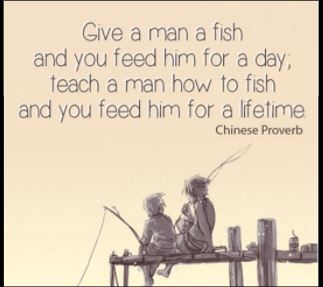
Week 14 | April 11th-15th
Welcome to Class
- Moving Week!

Week 13 | April 4 – April 8th
CLI -
- Questions
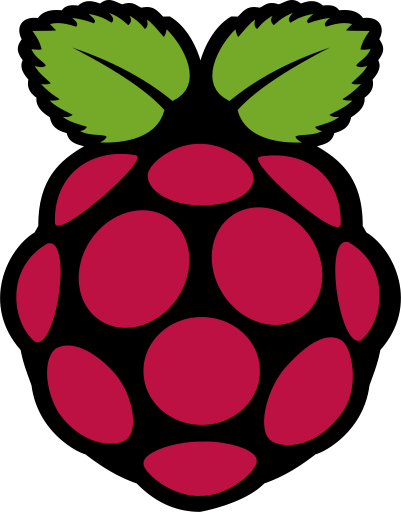
Welcome to class!
- Cli should be loaded and complete
- Create a google doc documenting step by step how you loaded your CLI
- be prepared to share with the group, Wednesday
- Thursday SLIDE QUESTIONS!! Answer these questions in your week 13 Progress Log
Welcome to class!
- Create your Week 13 log - spend some time in FCC or Linux survival guide
- is your CLI complete?
Week 12 | March 28th – April 1st
Welcome to Class!
- IF your CLI is complete
- teambuild is OK!
- Check with the person next to you. Are they good to go?
- ENJOY

Welcome to Class!
- Operation - Create a CLI
- Ask questions
- Help Eachother
- Use Rufus -- Be prepared to give your full step by step documented approach
- HAVE FUN!

Welcome Back!
- Create your week 12 log
- Use early release Monday to work on your FCC progres or Linux Survival Guide

Spring Break | March 21st – March 25th

Week 11 | March 14 – March 18
Welcome to Class!
- Create a new week 11 log
- please make sure week 1-10 logs are complete
- for full points you need to include what you worked on and any questions you may have
- Thursday - Junior Boards/Senior Project presentation
- Friday - NO SCHOOL - ENOY!
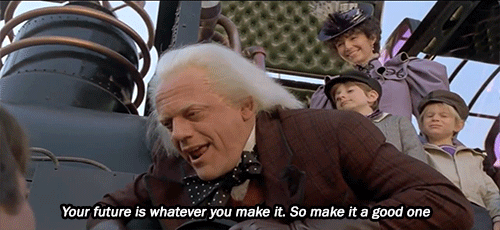
Week 10 | March 7 – March 11th
The Raspberry Pi's have Arrived!!
- Make sure you have created a week 10 log
- Unbox Raspberry Pi's
- Set up digital KVM's
- Preview Lesson One - CLI
- Quick Disucssion on NOOBS

Week 9 | February 28th – March 4th
Online Monday - Quarter Ends Friday, March 4th
- please create your week 9 log -- log your progress in Linux Survival Guide or FCC/ Server Side Technology
- linux survival guide is due, Thursday
- all the raspberry pi's are HERE
- all the DIGITAL KVM switches are HERE
- I will be back Thursday - please excuse. I had a family member pass away

Week 8 | February 21st – February 25th
Independent Work-Day
-
- teambuilding day if you are caught up (games ok if you are quiet)
- Flask | Node Door App | Facial Recognition App | Productivity App with React
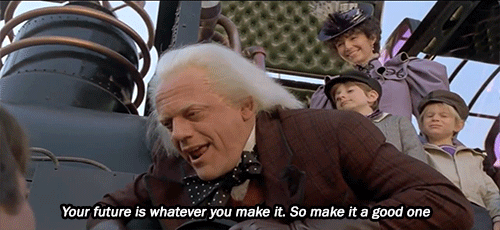
Welcome to Class!
-
- please excuse Mrs. LaMarche
- I will be back along with the RASPBERRY PI 4, next week
- CHECK OUT WHAT's POSSIBLE: Flask | Node Door App | Facial Recognition App | Productivity App with React
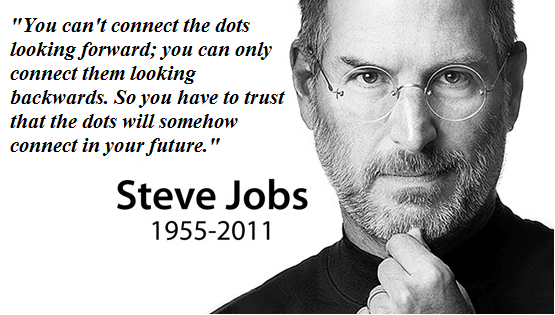
Welcome to Class!
- Please Excuse Mrs. LaMarche -- I will be back next week
- please start your week 8 LOG in your portfolio
- log your progress of FCC -"What was interesting? What did you learn? What was a challenge?"
- CHECK OUT WHAT'S POSSIBLE: Flask | Node Door App | Facial Recognition App | Productivity App with React
No Schoo: Presidents Day

Week 7 | February 14th – February 18th
Team Building - ENJOY OR
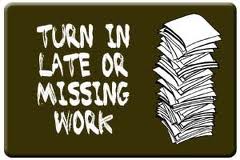
Welcome to Class!
- please excuse Mrs. LaMarche
- phone ok ONLY if you are listening to music or checking a quick notification
- Work on Linux Survival Guide
- Log your progress
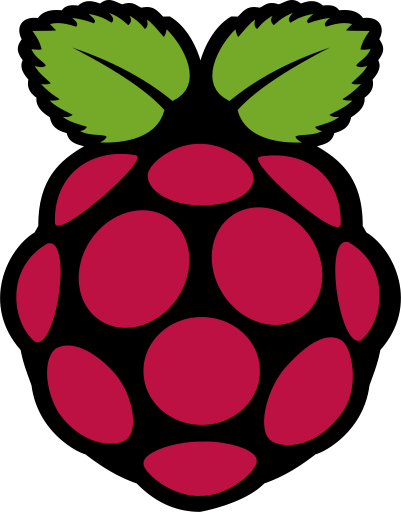
Welcome To Class!!
- extended advisory schedule TODAY
- we have 7 of the 9 Raspberry Pi's here
- KVM switches are ON THE WAY!!
- please finish linux survival guide ASAP!!!
- we will continue to print raspberry pi's

Welcome to Class!!
- It’s NEVER THE POWER BUTTON discussion
- Printing Raspberry Pi Cases
- Station Created
- Work on Linux Survial Guide
- Pi’s will start to arrive this week!!
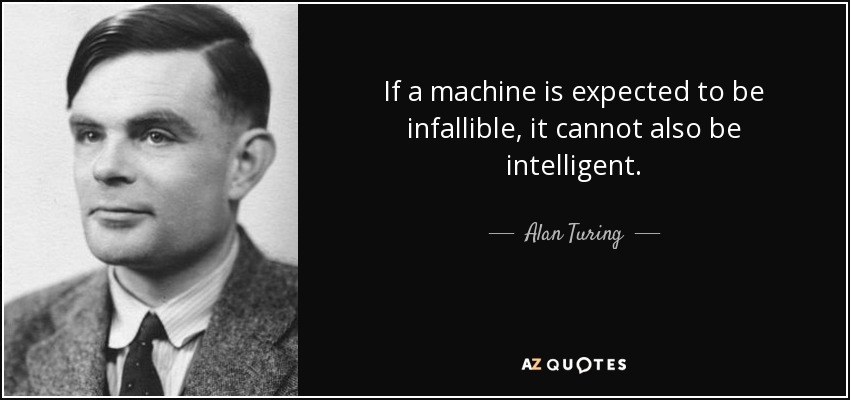
Welcome to Class!!
- Please start your Week 7 log
- Continue with FCC
- Remember for full points in your week log please indicate
- What interesting part of code did you learn?
- What what a new challenge to you?
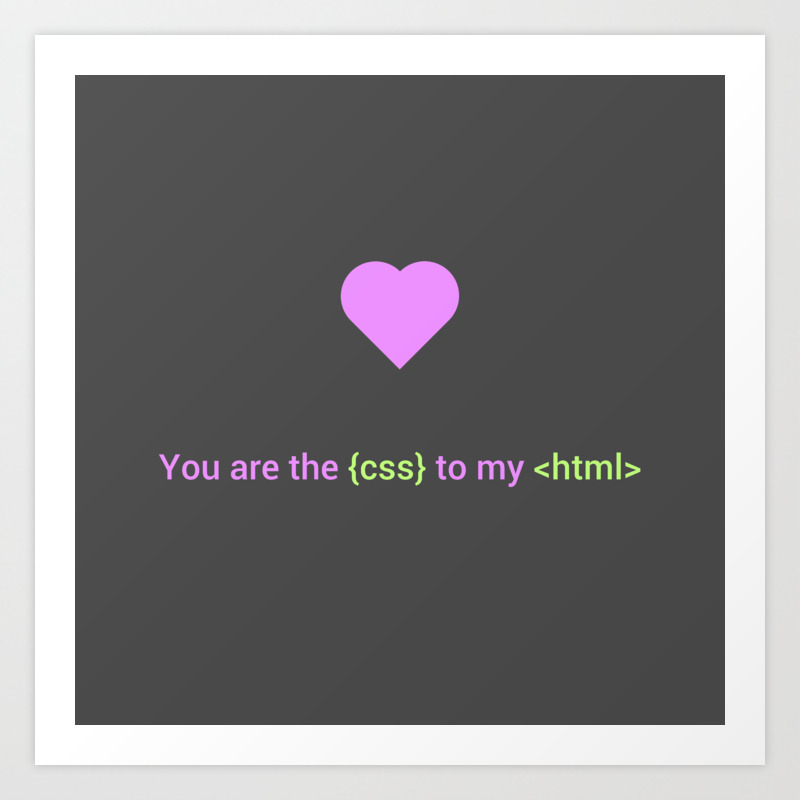
Week 6 | February 7th – February 11th
Welcome to class! Raspberry Pi's are ON THE WAY!!
- Team Building OK
- Be sure your week 6 log is complete
Welcome to Class!
- PI's are ON THE WAY!!
- please continue to work on Linux and FCC
Raspberry Pi's will be here soon!
- Linux Survival Guide
- FCC
- Please, log your progress
Welcome to class!
- Please continue to work on Linux survival guide or FCC
- start GUI write up
Welcome to Class!
- Create a new Wk 6 log
- Add your progress in either Linux Survival Guide or FCC
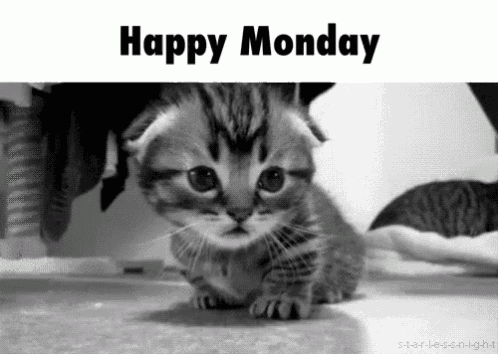
Week 5 | January 31st – February 4th
Welcome to Class!
- Make sure your week 5 log
- Linux or FCC
- Mrs. LaMarche is focusing on WEB DEV 1, today
Welcome to class!
- Lynux Survival Guide
- or FCC
- LOG YOUR PROGRESS - we are in week 5
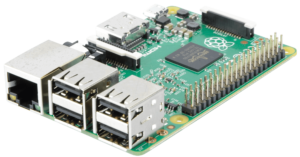
Welcome to Class!
- FCC or Linux Survival Guide
- Please review th 80/20 write up
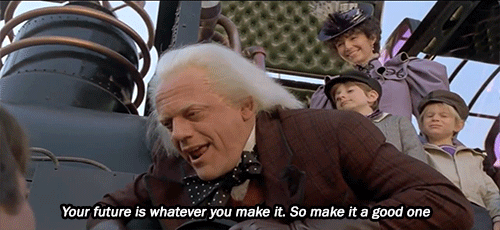
Welcome to Class!
- 80/20 Projects
- TROUBLE SHOOTING
- WRITE UP

Monday
- Start your Week 5 Log
- Linux or FCC
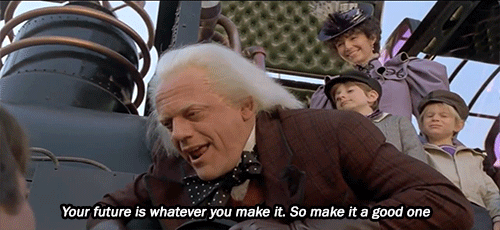
Week 4 | January 17th – January 21st
Team Building Day today!
- What makes an effective team? QUICK WATCH
- 3D printer is being relocated
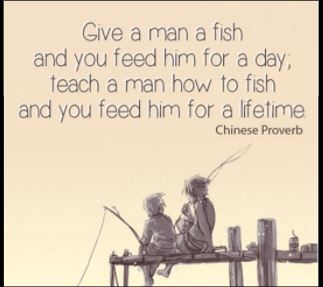
WELCOME TO CLASS
- continue to work on designing your 3D prints in tinkercad
- one on one grade meetings with Mrs. LaMarche today or tomorrow depending on Web Design questions
- Lesson One (now posted) define vocab and work on write up for CLI content [EXAMPLE WRITE UP HERE] - [LESSON ONE EXAMPLE]
WELCOME TO CLASS - Independent work day
- while we continue to wait for the arrival of the Raspberry Pi 4's
- Lesson Zero use Thingiverse & tinkercad to render your 3D printed raspberry pi3 case [EXAMPLE WRITE UP HERE] - [LESSON ZERO EXAMPLE]
- Cycle back to Linux -- work on Linux Survival Guide or FCC -- Log your progress
Welcome to Class!
- waiting for Raspberry Pi 4's
- printing cases
- working Linux Survival Guide or FCC
- log your progress
Welcome to Class!!
- Work on FCC or Linux Survival Guide
- Please log your progress
Monday's Schedule will be the Early Release Schedule:
Early Release Schedule:
Period 1 8:05 – 8:40
Period 2 8:45 – 9:20
Period 3 9:25 – 10:00
Period 4 10:05 – 10:40
Period 5 10:45 – 11:20
Period 6 11:25 – 12:00
Period 7 12:05 – 12:40
Lunch 12:40 - 1:10
Week 3 | January 17th – January 21st
No School, today. See you Monday!

Monday's Schedule will be the Early Release Schedule:
Early Release Schedule:
Period 1 8:05 – 8:40
Period 2 8:45 – 9:20
Period 3 9:25 – 10:00
Period 4 10:05 – 10:40
Period 5 10:45 – 11:20
Period 6 11:25 – 12:00
Period 7 12:05 – 12:40
Lunch 12:40 - 1:10
Welcome to Class!!
- Questions -- What is Linux?
- What is the difference between a programming language and an OPERATING SYSTEM?
- Cycle back to your chosen FCC serverside technology - LOG YOUR PROGRESS while we wait for our Raspberry Pi's to come in

Welcome To Class!
- please submit your completed STL/ OBJ file for printing HERE
- save your form reciept/quiz and save if to your lessonZero section of your porfolio | SEE MY EXAMPLE
- Know Man and Help - What do these commands do in the context of the command line?
- please review more linux resources below
- Linux the Command Line
- Cycle back to Linux the Survival Guide or FCC - LOG YOUR PROGRESS
Welcome To Class!
- please submit your completed STL/ OBJ file for printing HERE -
- save your form reciept/quiz and save if to your lessonZero section of your porfolio | SEE MY EXAMPLE
- Know Man and Help - What do these commands do in the context of the command line?
- please review more linux resources below
- Linux the Command Line
- Cycle back to Linux the Survival Guide or FCC - LOG YOUR PROGRESS
Cert Prep Monday
- please work on Linux Survival OR FCC
- LOG YOUR PROGRESS in your portfolio | See my example
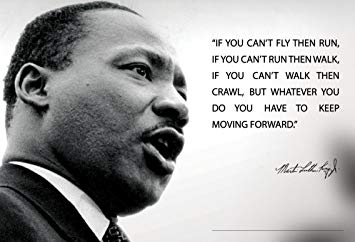
Week 2 | January 10th – January 14th
Happy Friday!
- continue from yesterday
- create a full rendering of your raspberry pi 4 case including your name
- your name will be created in tinkercad
Quick Disucssion on Sharing
- sharing in the drive vs sharing directly in tinkercad
- example link in tinkercad (this will expire in 14 days)
- google drive

Welcome to Class!
- Here is a list of possible 3D print cases for the Raspberry Pi 4's - they have been ordered and are on their way!
- If you have not used Tinkercad before, please take a moment to view some tips and tricks HERE
- do some research | What is an STL file? What is an OBJ file? What is G-CODE? Fun fact. Our 3D printer takes GCODE
- continue to pick and customize your Raspberry Pi 4 case

Welcome to Class - Plesae excuse Mrs. LaMarche
- continued from yesterday
- create a lessonZero Page (just create the page more instructions to follow)
- a week1 and week2 log for your progress on freeCodeCamp
- start looking for a Raspberry Pi 4 case you would like to 3D print Thingaverse
- create an account with TinkerCad
- cycle back to FCC while everyone catches up

Goals for today
- create a lessonZero Page
- Create a week1 and week2 log for your progress on freeCodeCamp
- start looking for a Raspberry Pi 4 case you would like to 3D print Thingaverse
- create an account with TinkerCad
Welcome To Class!
- please excuse Mrs. LaMarche -- work on Free Code Camp
- make sure you log your progress in your portfolio
Week 1 | January 3rd – January 7th
Welcome to Class!!
- Weekly Recap Video | Please Watch
- Due This Week
Independent Work - Due this week
1) Portfolio Share(10pts), Bio(40pts) & Profile Picture(10pts) - | See My Example | Tuorial Video of creating and sharing your porfolio
2) Link to your FCC Public Portfolio & Week 1 summary | See My Example | Tutorial Video fo creating your FreeCode Camp Button & Weekly Log
3) Create a button on your home page to your Day One Survey | See My Example (video coming soon)
Wecome To Class!
- I am so glad everyone has traveled safely and arrived here. As of 1st hour, we are missing approximately 1/2 our class do to travel conditions
- 4th hour had approximately the same about of missing students.
- Pleas work and stay busy on FreeCodeCamp

No School! Be Safe!

SNOW DAY!! No School. Please be safe!!

 Welcome to Class!
Welcome to Class!
Please take a moment to fill out the Day 1 form. This is the big blue button. Once you have submitted your response, you will be sent a receipt with your answers via email. Please make sure you keep this receipt as you will be adding this to your Web App Portfolio.
What "server side" focus from FreeCodeCamp did you choose? In Web App development, we will be primarily focusing on, serverside web technologies. You can choose from - Data Visualization, Back End Dev, Quality Assurance Certification, Scientific Computing with Python or Data Anaylysis.
Upon completion of the form please work on your selected server side technology in Free Code Camp.

